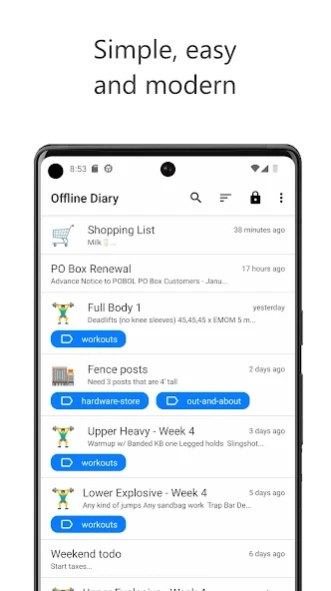Offline Diary: Journal & Notes3.58.0
Publisher Description
Offline Diary: Journal & Notes -Keep a diary. Keep it offline. Keep it safe.
Want to keep a diary, but don't trust it online? Offline Diary is perfect for personal or work needs. Use it as a diary, journal, notes keeper, or workout planner! You can even make lists for Christmas, grocery shopping, or tasks.
🗞️ Featured on Android Authority and Leap Droid
⭐️ Simple and easy to use interface
🔒 Password/PIN & fingerprint/face-unlock protection
🏷️ Set up different labels to organize entries
🎨 Customizable appearance and themes
🔎 Easily search and filter by text or label
📷 Easily add images and photos
😍 Supports icons and emojis
⚙️ Very configurable
Other ways to use:
• work note taking
• birthday wishlist
• to do list
• meal planner
• health tracker
• goal motivation
• New Years resolution
• lifestyle planner
• gratitude journal
In-app purchases:
• Backup/Restore entries
• Import/Export Wordpress
• Remove ads
• Custom color ways & theme packs
About Offline Diary: Journal & Notes
The company that develops Offline Diary: Journal & Notes is Bitterware LLC. The latest version released by its developer is 3.58.0.
To install Offline Diary: Journal & Notes on your Android device, just click the green Continue To App button above to start the installation process. The app is listed on our website since 2024-12-30 and was downloaded 86 times. We have already checked if the download link is safe, however for your own protection we recommend that you scan the downloaded app with your antivirus. Your antivirus may detect the Offline Diary: Journal & Notes as malware as malware if the download link to com.bitterware.offlinediary is broken.
How to install Offline Diary: Journal & Notes on your Android device:
- Click on the Continue To App button on our website. This will redirect you to Google Play.
- Once the Offline Diary: Journal & Notes is shown in the Google Play listing of your Android device, you can start its download and installation. Tap on the Install button located below the search bar and to the right of the app icon.
- A pop-up window with the permissions required by Offline Diary: Journal & Notes will be shown. Click on Accept to continue the process.
- Offline Diary: Journal & Notes will be downloaded onto your device, displaying a progress. Once the download completes, the installation will start and you'll get a notification after the installation is finished.
Program Details
System requirements
Download information
Pricing
Version History
version 3.58.0
posted on 2024-12-30
v3.58
🐛 Fixed a bug with auto backups not being automatically deleted when needed
v3.57
🐛 Fixed a bug when showing the preferred language
v3.56
🐛 Fixed a bug with auto backups not being automatically deleted when needed
v3.55
⭐ Added support for multiple languages (French, German, Hindi, Italian, Portuguese, and Spanish)
v3.54
⭐ Refreshed the about screen
🐛 Fixed some padding and other little bugs
🐛 Fixed issues with ads
v3.53
⭐ UI refresh
🐛 Fixed some other general bugs
version 3.57.7
posted on 2024-11-11
v3.57
🐛 Fixed a bug when showing the preferred language
v3.56
🐛 Fixed a bug with auto backups not being automatically deleted when needed
v3.55
⭐ Added support for multiple languages (French, German, Hindi, Italian, Portuguese, and Spanish)
v3.54
⭐ Refreshed the about screen
🐛 Fixed some padding and other little bugs
🐛 Fixed issues with ads
v3.53
⭐ UI refresh
🐛 Fixed some other general bugs
v3.52
🐛 Fixed a crash during startup on some devices
version 3.56.0
posted on 2024-11-04
v3.56
🐛 Fixed a bug with auto backups not being automatically deleted when needed
v3.55
⭐ Added support for multiple languages (French, German, Hindi, Italian, Portuguese, and Spanish)
v3.54
⭐ Refreshed the about screen
🐛 Fixed some padding and other little bugs
🐛 Fixed issues with ads
v3.53
⭐ UI refresh
🐛 Fixed some other general bugs
v3.52
🐛 Fixed a crash during startup on some devices
v3.51
🐛 Keeps scroll position after creating and editing entries
⚙️ Android library updates
version 3.54.1
posted on 2024-10-26
v3.54
⭐ Refreshed the about screen
🐛 Fixed some padding and other little bugs
🐛 Fixed issues with ads
v3.53
⭐ UI refresh
🐛 Fixed some other general bugs
v3.52
🐛 Fixed a crash during startup on some devices
v3.51
🐛 Keeps scroll position after creating and editing entries
⚙️ Android library updates
v3.50
🐛 Fixed a crash during startup on some devices
v3.49
⚙️ Android library updates
v3.48
🐛 Hide v4 notification
v3.47
⭐ GDPR consent support
⭐ Add new entry app shortcut
version 3.52.7
posted on 2024-10-21
v3.52
🐛 Fixed a crash during startup on some devices
v3.51
🐛 Keeps scroll position after creating and editing entries
⚙️ Android library updates
v3.50
🐛 Fixed a crash during startup on some devices
v3.49
⚙️ Android library updates
v3.48
🐛 Hide v4 notification
v3.47
⭐ GDPR consent support
⭐ Add new entry app shortcut
v3.46
🐛 Fixed crash when searching a phrase with a single quote
🐛 Fixed crash when leaving the main entries page on older Android devices
version 3.50.2
posted on 2024-10-11
v3.50
🐛 Fixed a crash during startup on some devices
v3.49
⚙️ Android library updates
v3.48
🐛 Hide v4 notification
v3.47
⭐ GDPR consent support
⭐ Add new entry app shortcut
v3.46
🐛 Fixed crash when searching a phrase with a single quote
🐛 Fixed crash when leaving the main entries page on older Android devices
v3.45
🐛 Fixed crashes when upgrading to v3.43
3.44
🐛 Fixed ad layout
version 3.48.0
posted on 2024-01-16
v3.48
🐛 Hide v4 notification
v3.47
⭐ GDPR consent support
⭐ Add new entry app shortcut
v3.46
🐛 Fixed crash when searching a phrase with a single quote
🐛 Fixed crash when leaving the main entries page on older Android devices
v3.45
🐛 Fixed crashes when upgrading to v3.43
3.44
🐛 Fixed ad layout
version 3.46.1
posted on 2023-12-25
v3.46
🐛 Fixed crash when searching a phrase with a single quote
🐛 Fixed crash when leaving the main entries page on older Android devices
v3.45
🐛 Fixed crashes when upgrading to v3.43
3.44
🐛 Fixed ad layout
3.43
⭐ Added Year In Review for 2023
⭐️ Added option to not show tips in popups
🐛 Fixed crash when parsing backup logs
⚙️ Removed tips from the ad bar
⚙️ Android library updates
3.42
🐛 Fixed bug with ads
⚙️ Android library updates
version 3.42.1
posted on 2023-12-14
3.42
🐛 Fixed bug with ads
⚙️ Android library updates
3.41
🐛 Fixed large images failing to load on devices with less memory
🐛 Fixed bug where select all after label search would only select some entries
3.40
⭐️ Added ability to refine searches
🐛 Fixed date in date chooser popup when editing an entry
v3.39
⭐️ Support new predictive back feature in Android 14
⚙️ More behind the scenes updates
v3.38
🐛 Minor bug fixes
⚙️ Some behind the scenes upgrades
version 3.41.4
posted on 2023-11-18
3.41
🐛 Fixed large images failing to load on devices with less memory
🐛 Fixed bug where select all after label search would only select some entries
3.40
⭐️ Added ability to refine searches
🐛 Fixed date in date chooser popup when editing an entry
v3.39
⭐️ Support new predictive back feature in Android 14
⚙️ More behind the scenes updates
v3.38
🐛 Minor bug fixes
⚙️ Some behind the scenes upgrades
v3.37
⭐️ Auto-capitalize list items
⭐️ Linkify links when viewing entries